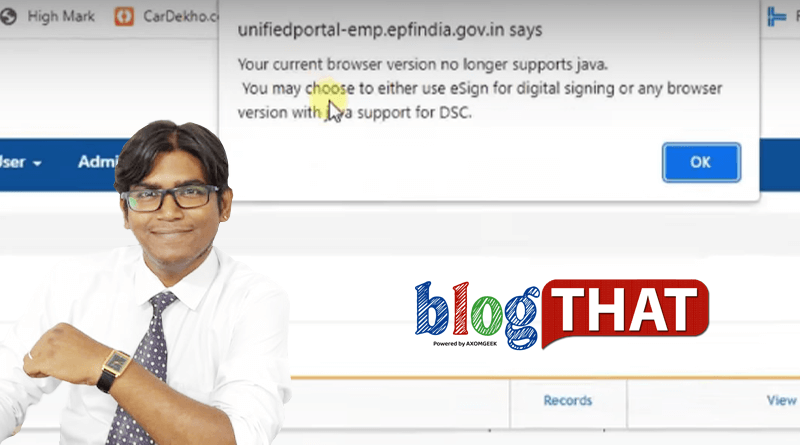EPFO – JAVA Error | Your Current Browser Version No Longer Supports Java | Awesome Tip [SOLVED]
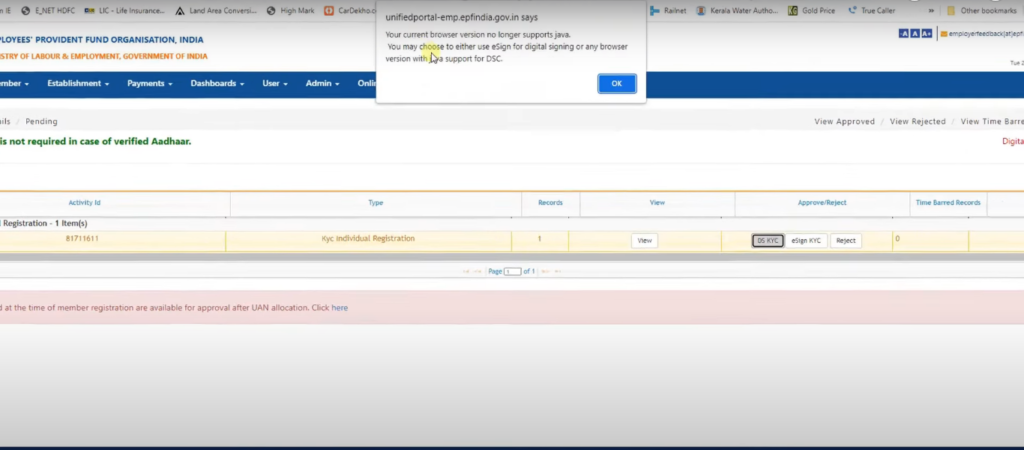
If you have upgraded your PC to latest Windows OS, and while approving DSC you might get the following error, read and follow the steps below to resolve it.
unifiedportal-emp.epfindia.gov.in says
Your current browser version no longer supports java.
You may choose to either use eSign for digital signing or any browser version with java support for DSC.
DSC Prerequisites – EPFO portal works best on the following versions and prerequisites
- Mozilla Firefox version 43.0.1 [32 bit | 64 bit]
- Java 32 bit version [Java_Runtime_Environment_(32bit)_v8_Update_162]
- URL added to exception list [https://unifiedportal-emp.epfindia.gov.in]
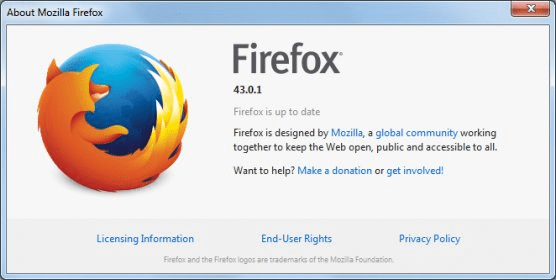
- Install Mozilla Firefox version 43.0
- Disable Firefox update.
- Open the Firefox browser.
- Click on the hamburger menu icon or press Alt + F and select Settings.
- In the General section, scroll down to the Firefox Updates section.
- Uncheck the option Use a background service to install updates.
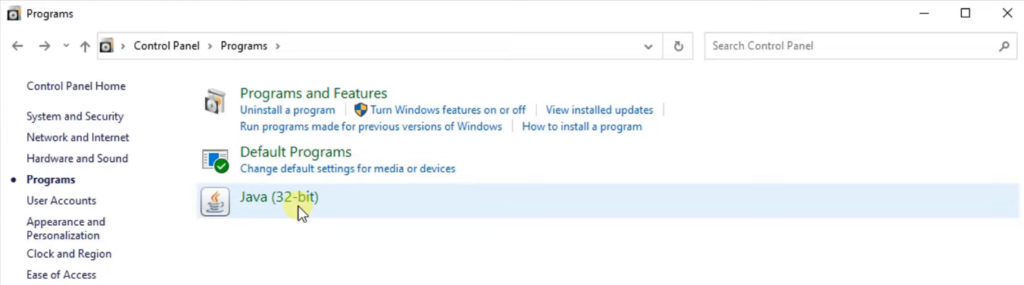
If you have a 64 bit operating system, ensure that Java (32 bit) version – Java_Runtime_Environment_(32bit)_v8_Update_162 is installed on your machine.
NOTE: Disable Java auto update.
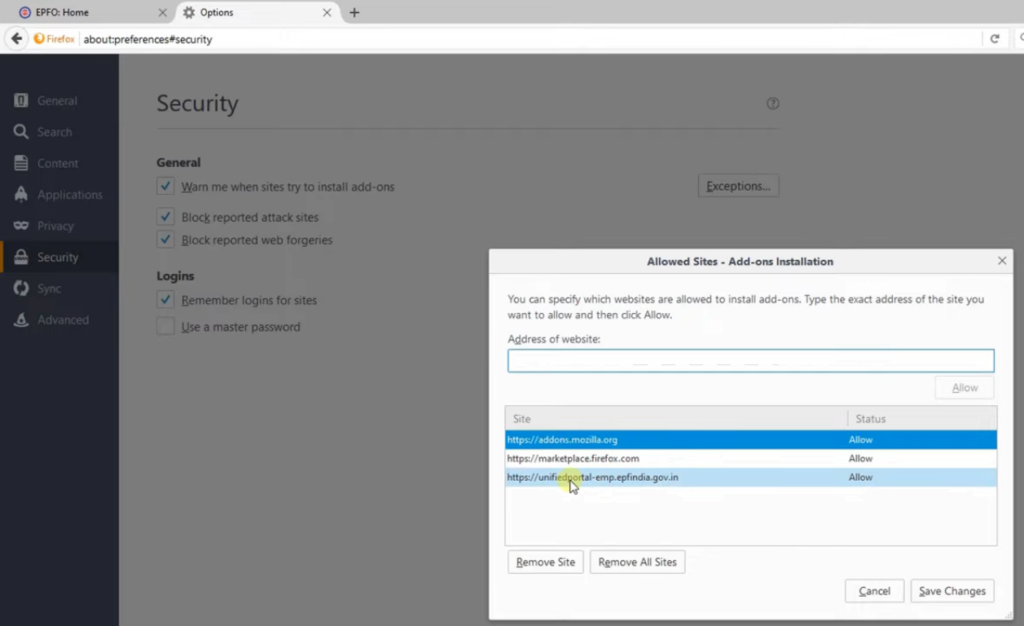
Add the URL [https://unifiedportal-emp.epfindia.gov.in] to Firefox exception List.
- Launch Mozilla Firefox
- Browse to about:preferences or Launch Firefox settings
- Click on Privacy and Security > Exceptions
- Add the URL https://unifiedportal-emp.epfindia.gov.in with Allow to the Exception list
- Restart Mozilla Firefox
DONE.